Happy new year 2009!In the year of 2009 we can be accessed from www.ij-forum.co.cc to make you easily engage with us. Success for you all.Regar...
December 31, 2008
December 25, 2008
Canon Technology: FINE (Full-photolithography Inkjet Nozzle Engineering)

FINE (Full-photolithography Inkjet Nozzle Engineering) is an innovative key technology for inkjet printers developed by canon to meet the challenge of increasing image quality while also realizing faster print speeds.Ejection mechanism for accurate placement of microscopic ink droplets as small as 1 picoliter*Microscopic ink droplets and ejection precision are essential to high image quality. With conventional ejection systems, however, the finer...
December 21, 2008
Error Message: Check Ink U162,U163
Description:The Remaining Ink Amount Unknown,No InkError Code Displays in Monitor:1686,1688Related Models:MX308,MX318, etcSummary:This error occurs when printer fails detecting ink level or printer assume that no ink in the cartridge. We cannot use print, copy,scan, and fax function before the problem fixed. It's recommended for you to replace ink cartridge. To continue using the printer without replacing the cartridge we must deactivate ink level detection function. Be aware that printing in this condition can damage the printer while sending...
December 06, 2008
Receive Fax Document After Deactivating Ink Level Detection Function
Related models: Canon Pixma MX Series (MX308,318,700,7600,etc)Summary:As a consequence of deactivating ink level detection function is ink level of Fine Cartridge become UNKNOWN. You can immediately copy or print document from the computer after deactivating this function. By default setting, printing fax document in low ink or ink level unknown condition is OFF. This prevent us from printing blank page. Of course, you can receive fax document sent to you. But this document is received in memory not to print. Later on, you may print or delete...
November 22, 2008
Paper Pick up Roller: Critical Part inside Canon Pixma ip1200 series

Related models:Canon pixma ip1600,2200,1300,1700,1800,2500 seriesCanon pixma MP150,160,170,180,145,450,470 seriesSummary:Printer models mentioned above have critical part inside; paper pickup roller (also called Feeder Roller) that integrated in drive assembly. Made of plastic, pick up roller functions to feed paper from paper tray. Paper pick up roller has so small shaft that can be easily broken which causes common paper feeding problem in the...
November 18, 2008
Error Code: E27
Description:Waste Ink Absorber Full ErrorRelated models:Canon Pixma MP145,150,160Summary:Have you ever seen code E27 shows in your printer display?. What's problem with your printer?. Alright I will tell you about this.E27 is error code that indicates waste ink absorber full error occurs related to the printer model mentioned above. As the information, error code is another way the printer shows us what's the problem is beside blinking error code. Related posts:Error E27: a Video SupportReset Waste Ink Coun...
November 13, 2008
All New Product & Technology of Canon Printer Released in Q4 2008
New Technology:ChromaLife 100+Auto Photo FixAuto Scan ModeNew Media (Photo Paper):Photo Paper Pro Platinum, Photo Paper Plus Glossy II, Photo Paper Pro IINew Inkjet PrinterSingle Function Printer: ip100,1980,4680,3680Multi Fucntion Printer: MP198,245,545,468,628,988,MX850,MX7600New Laser Printer:LBP 3050,3150,3310,3370,5970New Scanner:5600F,LiDE100,LiDE200New Ink:PGI35,CLI36,PGI820,CLI821,PG810,CL811,PG810XL,CL811XLRelated post...
November 09, 2008
Blinking in orange: 9 times
Error code: 2001Description:The connected digital camera or digital video camera does not support Camera Direct PrintingRelated models:i series: i80pixma series:90v,100,2000,3000,3300,3500,4000,4200,4500,5200,6000d,6210d,6230d,6600d,6700d,8500,ix4000,5000,pro 9000,9500Summary:This error occurs when printer and the camera which connected to it cannot comunicate properly so printer assume that the camera does not support direct printing operation. First, make sure that the camera support direct printing. Then remove the cable between camera and...
November 06, 2008
General Tools (Resetter) for Canon Pixma iP1980
Related models:Canon Pixma ip1880Canon ip1980 is successor of ip1880. It has similar design and parts inside. For your information, there are some improvements made for this printer. I will tell you about this later ok?.Well, so far Canon Official Team does not release General Tools (resetter) for this printer yet. So, what if waste ink absorber full error happens to your ip1980 printer?. What can we do?. Relax man. Do not panic. Just use General Tools (resetter) for Canon pixma ip1880. It completely works.Related posts:Reset Waste Ink Counter...
November 03, 2008
Changing Model Canon Pixma ip1200 series
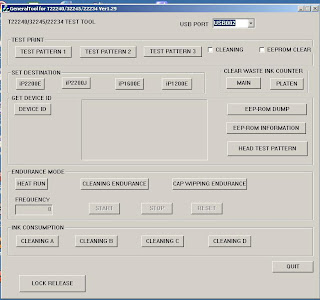
Related models:Canon pixma ip1200,1600,2200This question has been asked by someone in open question forum:"I have canon pixma ip1200. At a time my printer got waste ink absorber full error. After resetting it my printer detected as ip1600 in my computer. What's wrong?. Can I reverse my printer models?"Some of us probably have experienced the same problem. So that in this chance we will discuss how can this problem happens & how to fix...
October 31, 2008
Product Review: Canon Pixma ip1980

Specification of Canon Pixma iP1980Printing method : Bubble Jet PrintingPaper feeding method : Auto Sheet FeederResolution : 4800 X 1200 dpi (max)Number of nozzles : 1472Cartridge type : PG830,CL831 (Optional: PG40,CL41)Print width : 203.2 mm (216 mm in borderless printing)Paper size : A4,Letter,Legal,A5,B5,Envelope,DL,COM10),4”x6”,5”x7”,8”x10”Paper...
October 20, 2008
Perform Self Test on Canon pixma ip1200,1300,1600,1700,1880,1980,2200

Do you know that we can perform self test on Canon pixma ip1200,1300,1600,1700,1880,1980,2200,2580 without being connected to the computer. How?. Just do following steps:* Power ON the printer and make sure that the cartridge are installed* Set the paper in paper tray* In stand by condition, press RESUME button 5 times in a row within 2 seconds. Then printer will start printing.The print out pattern should be like this:Related posts:...
October 19, 2008
Error Code: 5100
Description:Carriage ErrorRelated models:Canon s300,400,450,4500,520,600,820,6300,9000Canon i250,255,320,355,450,455,550,560,6100,6500,850,865,905d,950,9100Canon pixma ip1000,1200,1300,1500,1600,1700,1800,1880,2580,3000,3300,3500,4000,4200,4500,5200,6000d,6230d,6600d,6700d,ix4000,5000,pro 9000,9500Summary:Generally, error code 5100 is error code of blinking error in orange/green 2 times. Both these symptom due to the same problem: carriage error (also known as CR error. CR= Carriage Return).Please check out the previous post for more details about...
October 18, 2008
Remaining Ink Level Detection Function of Canon Pixma iP1200,1300,1600,1700,1800,1880,2200,2580

Related Models:Canon Pixma iP1200,1300,1600,1700,1800.1880,2200,2580 These printer have a function to detect the remaining ink level in the ink cartridge.Detection method: Dot counting (Counted for each BK/CL ink cartridge). Especially for CL cartridge: The remaining ink level is detected by total counted dot values of 3 colors of ink.Display method: Displayed on the Status Monitor (at 4 levels listed below for each BK/CL ink cartridge)Level 1:...
Error Code List Canon BJC1000SP
Related models:
Canon BJC1000SP,BJC2000SP,BJC2100SP
As we know that canon ink jet printer such as BJC1000sp,2000sp,2100sp,s100sp,200sp does not have LED indicator. In order to identify an error in these printers we must view it in printer maintenance properties.
In normal condition, the printer should display message 'Printer is online'. Error message will then appear in faulty printer. Here are error code list and description of the error of the printer in this group:
Error Code.........Description
5000 ...
October 16, 2008
Product review : Canon Pixma iP1200 series

Specification of Canon Pixma iP1200 series (1200,1600,2200)Paper feeding method: Auto Sheet FeederResolution: 4800 X 1200 dpi (max)Printing speed:-iP1200/1600 : approx. 70 seconds-iP2200 : approx. 50 seconds(PP-101, 4 X 6, borderless printing, default print quality)Fast mode print duty: 50% dutyPrint width: 203.2 mm (216 mm in borderless printing)Interface: USB 2.0 Full SpeedASF stacking capacity:-Max. 10 mm (approx 100 pages of 75 g/m2)-Paper...
October 15, 2008
Fine Cartridge for Canon Pixma Series Released On 2007
Market region:AmericaModel name: Pixma iP1800Cartridge in original packing: Black: PG-30 (Optional: PG-40) Colour: CL-31 (Optional: CL-41)Optional : Black: PG-40 Colour: CL-41Europe & OceaniaModel name: Pixma iP1800/iP2500Cartridge in original packing : Black: PG-37 Colour: CL-38Optional: Black: PG-40 Colour: CL-41AsiaModel name: Pixma iP1880/iP2580Cartridge in original packing : Black: PG-830 Colour: CL-831Optional: Black: PG-40...
October 14, 2008
Fine Cartridge for Canon Pixma Series Released On 2006
Market region:JapanModel name : Pixus iP1700/2200Cartridge in original packing : -Black: BC-70 -Colour: BC-71Optional: -Black: BC-90 -Colour: BC-91Other than JapanModel name: Pixma iP1200/1300Cartridge in original packing : CL-41Optional: PG-40Model name: Pixma iP1600Cartridge in original packing : -Black: PG-40 -Colour: CL-41Optional: -Model name: Pixma iP1700/2200Cartridge in original packing : ...
October 11, 2008
Blinking in Orange/Green: 3 times
Description: Line Feed ErrorRelated models:bjc series: bjc3000,6200 etcs series: s300,400,450,4500,520,600,820,6300,9000 etci series: i250,255,320,355,450,455,550,560,6100,6500,850,865,905d,950,9100 etc.pixma series:ip1000,1200,1300,1600,1700,1800,1880,2580,3000,3300,3500,4000,4200,4500,5200,6000d,6230,6600d,6700d,ix4000,5000,pro 9000,9500, etcSummary:This error showed up when printer fail in performing line feed (paper feed) operation (Line Feed = LF). Mostly, the problem caused by faulty paper feed sensor so that paper feed motor doesn’t move...
September 25, 2008
Error Message: More than one ink installed
Description:Ink Detection ErrorRelated Model:Canon pixma ip3300,3500,4200,4500,5200,6600,6700,ix4000,5000,pro9000,9500mp500,520,530,820,mx700,800,6700Here is the example of this problem i found in a site."I have a Canon Pixma MP500 all-in-one printer, and I have been receiving sporadic error messages. Either an ink is missing or “Error Number : 1681 More than one ink tank of the following color is installed. Magenta [8] Use only one ink tank per color at a time.” - both errors point to the Magenta ink tank."Summary:This problem appears in canon...
September 24, 2008
Deactivate Ink Level Detection Function
Hi guys!. Do you know that low ink or ink has run out message appears once the cartridge is empty. If you want to use refill ink in that cartridge then you need to deactivate (disable) ink level to get your printer run as usual. The following tips is to fix low ink error message in case of refill ink usage. Below some methods to deactivate (disable) ink level detection function for some models. Each method is applicable for a group of printer models due to its similarity.
METHOD I:
Press RESUME/CANCEL button once.
Applicable Models:
BJC...
September 19, 2008
How To Reset Ink Level of Fine Cartridge

I got some question ask how to reset ink level of fine cartridge such as pg40/cl41 and pg830/cl831 due to usage of refill ink . Hmm, I think this is great issue to discuss.
As a matter of fact, ink level of fine cartridge cannot be reset permanently. So, how to fix low ink message shows in status monitor of the printer?. There are 2 ways: by deactivating ink level detection function and by resetting ink level by using software iptool or mptool universal...
Blinking in Orange/Green: 2 times
Description: Carriage ErrorError Code: 5100Related models:Canon bjc series: bjc3000,bjc6200 etcCanon s series: s300,s400,s450,s4500,s520,s600,s820,s6300,s9000 etcCanon i series: i250,i255,i320,i355,i450,i455,i550,i560,i6100,i6500,i850,i865,i905d,i950,i9100 etc.Canon pixma series:iP1000,iP1200,iP1300,iP1600,iP1700,iP1880,2580,iP3000,iP3300,iP3500,iP4000,iP4200,iP4500,iP5200,iP6000d,iP6230,iP6600d,iP6700d,ix4000,ix5000,pro 9000,pro9500,pro9500 Mark IIRelated Post:Carriage Er...
September 01, 2008
Reset Waste Ink Counter: Method 3
Related Models:Canon BJC1000,BJC2000,BJC2100,S100,S200 series.This is a procedure to reset waste ink counter of the printer models listed above.Procedure:First, make sure to remove cartridge, unplug power cord, & close front access cover.Connect power cord while holding down RESUME/RESET button.Release RESUME/RESET button,press and hold RESUME/RESET button for 5 seconds and release it.Hold down RESUME/RESET button for 2 second or more then release it.Unplug power cord.In this step your printer should work normal...
August 28, 2008
It's Absolutely Free Powerfull Web Hosting
Hi everybody,It seem that I need to refresh my self with another topic. I think this information can be useful for you. Well, googling, I just found wonderful free web hosting. If you plan to get your website, here is one good free web hosting provider to choose - 000webhost.comThey provide hosting absolutely free, there is no catch. You get 350 MB of disk space and 100 GB bandwidth. They also have cPanel control panel which is amazing and easy to use website builder. Moreover, there is no any kind of advertising on your pages.Here are some...
August 16, 2008
Some Notice in Using General Tool for Canon Printer
Related models:
canon i250,255,320,350,355
canon pixma ip1000,1200,1300,1500,1600,1700,1800,1880,1980,2200,2580
After knowing how to reset waste ink counter of the printer, probably we have some problems in using general tools?. Check this out!. Here are some notice in using general tools:
Don't forget to change file attribute to 'Archive' since general tools contain some self written file. Apply to all over file in the folder.If message 'Port name not regist' please reinstall Ms. Windows. Sometimes, general tools require a fresh Windows.In...
August 11, 2008
Convertibility of Canon Printer
"After resetting waste ink counter my printer Canon Pixma ip1200 detected as Canon Pixma ip1600. What can I do?. How come?"This panic printer user post his problem in Fixya.com where I active as one of expert there. Well, I want to inform you that some of canon inkjet printers are identical each other due to feature, electrical and mechanical system. Some of them fully convertible; we can change the model in some click without changing the hardware. While, some of them need logic board replacement to the equivalent models to convert.Below are...
August 10, 2008
Reset Waste Ink Counter (Clearing Waste Ink Absorber Full Error) for Group B

Related models:canon i250,255,320,350,355canon pixma ip1000,1200,1300,1500,1600,1700,1800,1880,2200,2580 etc.Hi everybody! In the previous post I have told you how to reset waste ink counter for group A. Now I will explain how to fix Waste Ink Absorber Error for printer categorized in Group B (see also ..). One of type of this group is ip1000. Well, here is the procedure.To reset waste ink counter for group B, perform the following step:Enter service...
August 09, 2008
Reset Waste Ink Counter: Method 1
Related models:
Canon s series: s300,s520,s600,s820,s830,s6300,s9000
Canon i series: i450,i455,i475,i560,i6100,i6500,i850,i905D,i9100,i950,i9950
Canon Pixma iP series: ip3000,ip3300,ip4000,ip5000,ip4200,ip4500,ip5200,ip6600,ip6700,ip8500,ix4000,ix5000,pro 9000,pro9500
MP/MX series: MP145,MP150,MP160,MP170,MP180,MP228,MP450,MP475,MP476,MP520,MP800,MX308,MX318,MX700,MX7600,etc
This method is applied to reset waste ink counter of Canon inkjet printer stated above to fix waste ink absorber full error.
Procedure:
Enter Service Mode Method I
Press...
June 28, 2008
Enter Service Mode: Method I
Applicable Models:
Canon BJC series: BJC3000,BJC8200,etc
Canon S series: S300,S450,S520,S600,S820,S6300,S9000,etc
Canon i series: i450,i550,i850,i950,i6100,i6500,etc
Canon Pixma iP series: iP2000,iP3000,etc
Canon Pixma MP/MX series: MP150,170,160,180,145,228, MP400,MX308,etc
PROCEDURE
Plug in power cable
In OFF condition, press and hold RESUME/CANCEL button (STOP/RESET button in MP/MX series)
Press and hold POWER button
Release RESUME/CANCEL button
Press RESUME/CANCEL button 2 times in a row
Release POWER button
Now, the printer has already...
June 20, 2008
Operational Mode of The Printer
Generally, the printer has 3 operational modes: user mode, service mode, special mode. User mode is condition which printer normally operates as user commonly does. Service mode is condition which some service action (e.g. Clear EEPROM, print EEPROM data, clear waste ink counter, destination set, etc) can be accessed. Special mode is used to back up ink level data. User mode & service mode are available for: BJC series, S series, i series (including XNU I series), PIXMA series, MP/MPC/MX series. While special mode available only for ip1200/1600/2200....
June 04, 2008
Reset Waste Ink Absorber Counter Without replacing Ink Absorber. Is it wise?
Some of us probably has ever experienced that our printer ink absorber is full. Then we find out EEPROM Resetter and it user guide in the web. Thanks god, we finally got it. After using this software we replace ink absorber, abracadabra, and the printer run properly without showing message “Waste Ink Absorber is Full”. Is the problem over? Frankly, it is not recommended to reset waste ink counter without replacing ink absorber. I do not suggest you to do this more than one times. Why? Here is the explanation. The printer counts every droplet that...
Ink Cartridge, Cartridge & Print head

In inkjet printer terminology, we often hear following part name: ink cartridge, cartridge, and print head. These three parts are different thing. They are categorized in consumable part. So they will be worn out.Ink cartridge (also called ink tank) is storage where the ink stored.Picture 1. Ink Cartridge (Ink Tank)Print head is part that produces bubble by thermal process (ink heating process) before it being dropped to media surface. Ink is to...
Blinking in Orange: 8 times
Description: Waste Ink Absorber Full Almost Full (warning) Related models:bjc series: bjc3000,6200 etcs series: s300,400,450,4500,520,600,820,6300,9000 etci series: i250,255,320,355,450,455,550,560,6100,6500,850,865,905d,950,9100 etc.pixma series:ip1000,1200,1300,1500,1600,1700,1800,1880,2580,3000,3300,3500,4000,4200,4500,5200,6000d,6230d,6600d,6700d,ix4000,5000,pro 9000,9500Summary: Before Waste Ink Absorber Full error occurs, the printer warns us by blinking in orange 8 times to anticipate it. It shows when ink absorber capacity rise to...
Blinking in Orange: 7 times
Description: Cartridge / Print head Not Properly Installed Related models:s series: s300,400,450,4500,520,600,820,6300,9000i series: i250,255,320,355,450,455,550,560,6100,6500,850,865,905d,950,9100 etc.pixma series:ip1000,1200,1300,1500,1600,1700,1800,1880,2580,3000,3300,3500,4000,4200,4500,5200,6000d,6230d,6600d,6700d,ix4000,5000,pro 9000,9500Summary: This indicates that the printer cannot collect cartridge / print head status. Please reinstall cartridge first. If the problem still persists, the cartridge / print head may be faulty and...
Blinking in Orange: 6 times
Description: Ink Level UnknownRelated models:Canon pixma ip1200,1300,1700,1880,mp145,150,160,170,180,228,mx308,mx318Summary:This message appears when the printer fails in collecting ink level information. This problem commonly happen in usage of refill ink or the ink level detection function deactivated.Remedial action: Deactivate ink level detection functionReplace ink cartridgeRelated posts:Deactivate ink level detection functionLow ink warning/ink runs out ...
May 22, 2008
Blinking in Orange : 5 times
Description: No Cartridge/Print head InstalledRelated models:Canon s series: s300,400,450,4500,520,600,820,6300,9000Canon i series:i250,255,320,355,450,455,550,560,6100,6500,850,865,905d,950,9100Canon pixma series:ip1000,1200,1300,1500,1600,1700,1800,1880,2580,3000,3300,3500,4000,4200,4500,5200,6000d,6230d,6600d,6700d,ix4000,5000,pro 9000,9500Summary:This indicates that printer cannot detect the cartridge in the printer. These are possibilities due to the problem:There are no cartridge installed in the printerCartridge error so that the printer...
Blinking in Orange : 4 times
Description: Low Ink Warning / Ink Runs OutRelated models:Canon bjc series: bjc3000,6200Canon s series: s300,400,450,4500,520,600,820,6300,9000Canon i series:i250,255,320,355,450,455,550,560,6100,6500,850,865,905d,950,9100Canon pixma series:ip1000,1200,1300,1500,1600,1700,1800,1880,2580,3000,3300,3500,4000,4200,4500,5200,6000d,6230d,6600d,6700d,ix4000,5000,pro 9000,9500Summary:The indication shows that low ink warning or ink has run out happens. When the indication appears, press Resume button to continue printing remaining documents. Even tough...
May 21, 2008
Blinking in Orange : 3 times
Description: Paper Jam errorRelated models:s series: s300,400,450,4500,520,600,820,6300,9000i series: i250,255,320,355,450,455,550,560,6100,6500,850,865,905d,950,9100pixma series:ip1000,1200,1300,1500,1600,1700,1800,1880,2580,3000,3300,3500,4000,4200,4500,5200,6000d,6230d,6600d,6700d,ix4000,5000,pro 9000,9500Summary:This error indicates that sheet feed unit cannot feed the paper properly, so the paper sensor stay ON. Note that, in some cases, missing of paper sensor spring can make the same indication. For this one, the error preceded by successful...
Blinking in Orange : 2 times
Description: Paper Feed ErrorRelated models:Canon s300,400,450,4500,520,600,820,6300,9000Canon i250,255,320,355,450,455,550,560,6100,6500,850,865,905d,950,9100Canon pixma:ip1000,1200,1300,1500,1600,1700,1800,1880,2580,3000,3300,3500,4000,4200,4500,5200,6000d,6230d,6600d,6700d,ix4000,5000,pro 9000,9500Summary:In normal condition, blinking 2 times in orange indicates that no paper detected in paper tray. First, please check whether paper is present in paper tray. If you are sure paper is present, set the paper properly then press Resume / Cancel...
May 01, 2008
Identify Error Indicator of Canon Inkjet Printer
Our topic today is How to Identify Error Indicator of Canon inkjet printer. First, we should understand indication shown by LED indicator. Each phenomenon is represented by flashing LED. ERROR in the printer is represented by Blinking in Orange (Alarm LED) or combination of Orange (Alarm LED) and Green (Power LED). And the PROCESS is represented by Blinking in Green.
There are two types of error indicated by blinking LED. Blinking in orange (Alarm LED) indicates OPERATOR CALL ERROR and blinking in orange/green alternately indicates SERVICE CALL...







