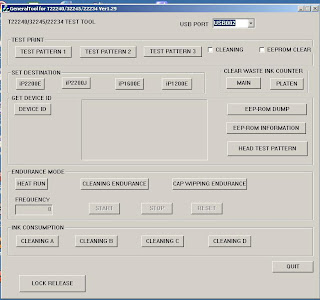Related models:Canon pixma ip1600,2200,1300,1700,1800,2500 seriesCanon pixma MP150,160,170,180,145,450,470 seriesSummary:Printer models mentioned above have critical part inside; paper pickup roller (also called Feeder Roller) that integrated in drive assembly. Made of plastic, pick up roller functions to feed paper from paper tray. Paper pick up roller has so small shaft that can be easily broken which causes common paper feeding problem in the...