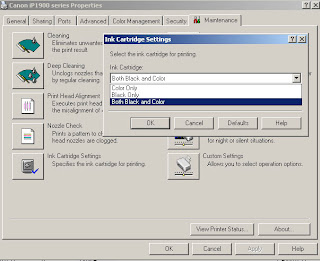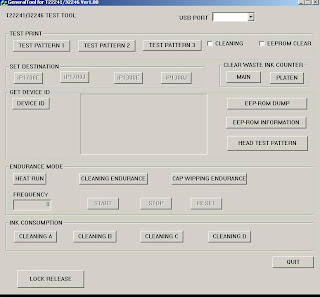
Applicable models:
Canon Pixma iP1300,iP1700
This is a EEPROM resetter (General Tools) for Canon Inkjet Printer Pixma iP1300 series. Due to its convertibility in mechanical and electrical system, It's can be used to perform various service actions both for Canon Pixma iP1300 and Canon Pixma iP1700 model.
Here some of service actions that we can do with this resetter:
Clear (reset) waste ink counter
Clear EEPROM data
Change the printer model name
etc
Get...