Applicable Models:One of visitor of this blog ask me how to reactivate (restore) ink level detection function of Canon ink jet printer. As I told you in the previous post,if you refill ink cartridge or ink runs out then message 'Low ink or Ink has run out' will show. You need to deactivate ink level detection function to continue printing.
BJC series: bjc3000,8200,etc
S series: s400,s600,s800,s6300,s9000,etc
i Series: i255,i320,i350,i355,i450,i550,i560,i850,i950,i6100,
i6500,i9100,etc
Pixma series: ip1000,ip1200,ip1300,ip1500,ip1600,ip1700,ip2000,ip2200,ip3000,ip4000,
ip1880,ip1980,ip3300,ip3500,ip4200,ip4500,ip5200,ip6700d,IX4000,IX5000,
Pro9000,Pro9500,etc
So, how to reactivate the function?. Actually, you don't need do anything. The printer will automatically reactivate the function once brand new genuine ink or cartridge is installed.






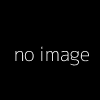




0 comments:
Post a Comment