Applicable Models:One day a visitor left comment in comment box asking:
Canon Pixma iP series: iP1300,iP1700,iP1200,iP1600,iP2200,and iP1880
Is it true that ip1980 can't print while only one catridge operation. So, how i can keep printing when only 1 catridge that contain ink?
Arcava
Thanks to Arcava who has left her comment in my previous post Product Review: Canon Pixma ip1980. The question gives me a fresh idea to write this post for you all.
Have you ever experienced the problem like Arcava got?. And how can you solve the problem?.
Well, I will start by answering the question listed above. That's right that Canon Pixma ip1980 can't print when only one cartridge is installed. We must install all the cartridges both black and color.
So, how can we keep printing if you have just one cartridge with the ink inside while other is empty?. Alright, to get your printer keep printing under this condition you must specify ink cartridge for printing in the printer driver properties. You can find this function under Maintenance tab.
The following steps will lead you how to set (specify) ink cartridge of Canon Pixma iP1980 for printing:
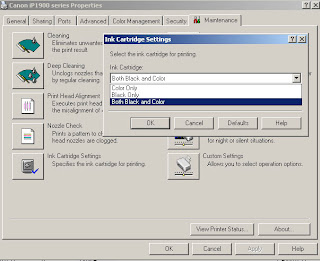
Source: Service Manual
Have you ever experienced the problem like Arcava got?. And how can you solve the problem?.
Well, I will start by answering the question listed above. That's right that Canon Pixma ip1980 can't print when only one cartridge is installed. We must install all the cartridges both black and color.
So, how can we keep printing if you have just one cartridge with the ink inside while other is empty?. Alright, to get your printer keep printing under this condition you must specify ink cartridge for printing in the printer driver properties. You can find this function under Maintenance tab.
The following steps will lead you how to set (specify) ink cartridge of Canon Pixma iP1980 for printing:
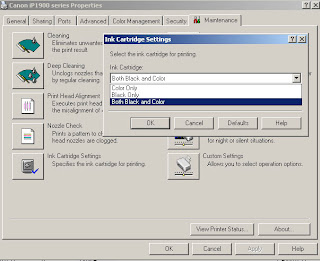
- Set all the printer cartridge both black and color cartridge (including the empty one)
- Right click on printer driver properties
- Click Maintenance tab
- Click on Ink Cartridge Setting mark
- In pop up menu, select the cartridge which has ink inside (black only or color only).
Note: It's not recommended to install empty cartridge in your printer for long time due to thermal issue. I promise to discuss it later, okay?
Source: Service Manual








4 comments:
Thanks for your help. I get sure to buy this printer type. I wait for your new post :)
Hey there... I have the same problem... New Black ink catridge and old color... I want to use just Black, anda I put Black Only in settings... but then it asks for Color Ink Catrigde... actualy I get error message "The following ink cannot be..."
I have pixma ip2200...
Can you help me?
thank you...
Amra
Hi Dreamer, thanks for visiting. What I wrote above is under the condition both the cartridge is not error (faulty) but one of the ink runs out. we can keep printing with that solution.
But if the error message 'The following ink cannot be recognized' shows, one of your cartridge might be faulty. Please check my previous post about this under 'Error Message' category.
Rgds,
Looks like a great help for the all Canon Ink Cartridges user.Now they can get printing after their one cartridges will empty.
Post a Comment